1-Click Data Migration Software
Switching CRM or Helpdesk software?
Import2 is the answer to swiftly and accurately move all legacy data to your new app. No CSV files, no technical know-how, and lightning fast results.
Import2 is the answer to swiftly and accurately move all legacy data to your new app. No CSV files, no technical know-how, and lightning fast results.
Benefits of 1-Click Data Migration
- No CSVDitch the old way of importing data with CSV. Just click and connect your apps and we move the data directly using API.
- Retain All Legacy DataWe move every object possible with your app - even down the the files attached to your records.
- Built for Non-technical UsersWe don't expect you to be a data migration expert - that's what we do. Our process is designed for anybody to be able to use with ease.
- Easy SupportIf you need help along the way, we have documented every detail you need to get the migration done successfully. Still need help? You can chat with us anytime.
- Lightning Fast SpeedThe sample import moves data into your new software in as little as 15 minutes. Full migrations can be done in as little as a few hours- even the same day! - so you can get back to your usual work without skipping a beat.
- Money-back GuaranteeYou can count on Import2 quality and reliability. Don't like the migration results for any reason? Will refund your fee and clean all migrated records. No questions asked.
What Does a
1-Click Migration Look Like?
1-Click Migration Look Like?
- 1. Free Sample ImportStart off with our free sample import to see how your data will look inside your new app. Just click and connect your apps.
- 2. Adjust the Settings as NeededUse your import page to make changes to the import setup, including customizing the field mappings and running new sample imports to help you validate the results.
- 3. Schedule the full migrationStart your full data migration at the exact time that works best for you and your business. Even opt to run it on a weekend, to avoid downtime for your team.



What's Included in a
1-Click Data Migration
1-Click Data Migration
- Custom Field MappingsControl what data is imported, and map data stored in your custom fields.
- MatchingAvoid migrating duplicates, and match incoming records to your existing data.
- Schedule the Migration TimeSelect the time and date for your migration. We support all timezones, and even weekend migrations, to minimize the impact on your business.
- Turn on/off Imported ObjectsChoose what type of records are imported, and exclude those you don't want to keep.
We support the apps you use
Browse all the apps we support for your data migration.






Data Handling and Security
Import2 is committed to providing robust security and privacy for our customers' data. Your information is protected using SSL certificates, temporary machines, and trustworthy third-party cloud service providers.
During your data migration, your data is never stored on our servers. Everything is processed in real-time and on a temporary machine, which is deleted after your migration is complete. When we connect to your apps, we use OAuth whenever possible, instead of plain passwords. Your credentials are always securely encrypted during the migration, and deleted when the migration is complete.
For more information, please see our data handling and security page.
During your data migration, your data is never stored on our servers. Everything is processed in real-time and on a temporary machine, which is deleted after your migration is complete. When we connect to your apps, we use OAuth whenever possible, instead of plain passwords. Your credentials are always securely encrypted during the migration, and deleted when the migration is complete.
For more information, please see our data handling and security page.
Partner With Us
Get in touch to learn about becoming an integration partner with Import2.

